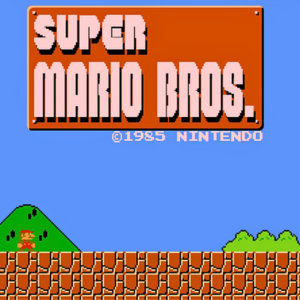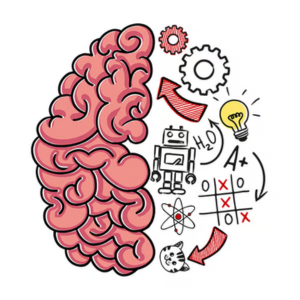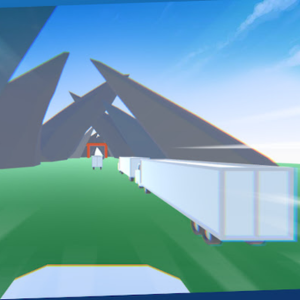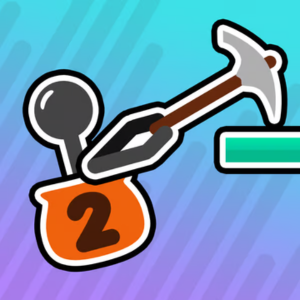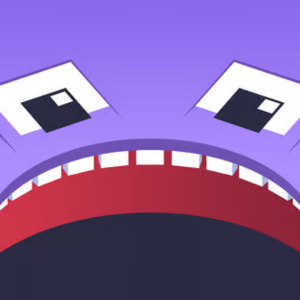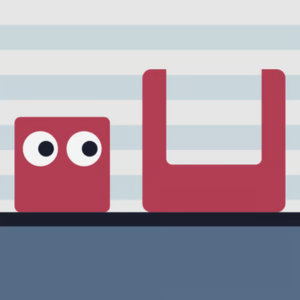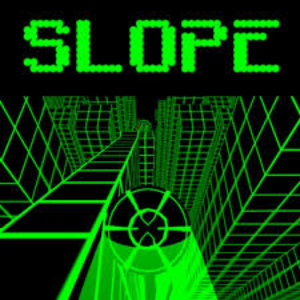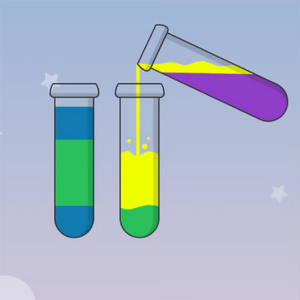Play Master Chess Pizza Edition
How to Play Master Chess
In Master Chess, you play classic chess against a computer or friend! Click to move your pieces like knights or queens to capture your opponent’s king. Think ahead to win. Can you become a chess champ in this strategy game?
- Left Mouse Click: Select and move a chess piece.
- Mouse Click and Drag: Drag pieces to new squares.
- R: Restart the game for a new match.
- ESC: Pause or open the menu.
Plan, move, and win in this super fun strategy game! Play now on The Pizza Edition!
Description of Master Chess
Master Chess is an exciting strategy game that brings the classic board game of chess to your screen. Play against a computer with adjustable difficulty or challenge a friend in two-player mode on the same device. Move pieces like pawns, rooks, or bishops to outsmart your opponent and put their king in checkmate. The game offers hints and undo options to help beginners learn while keeping matches challenging for pros. Its clean graphics and smooth controls make every move feel sharp. This strategy game is perfect for kids who love brain games and planning!
Kids love this game because it’s super easy to learn but hard to master, with fun matches that make you think like a general. You can play quick games or spend hours planning the perfect strategy. Can you checkmate your opponent? Try Master Chess now and enjoy strategy game fun!
Game Creator
Master Chess was made by Code This Lab, a team that creates fun and smart strategy games for kids.